Freemake Video Converter for Windows
- Free
- In English
- V 4.1.13.28
- (2311)
Security Status
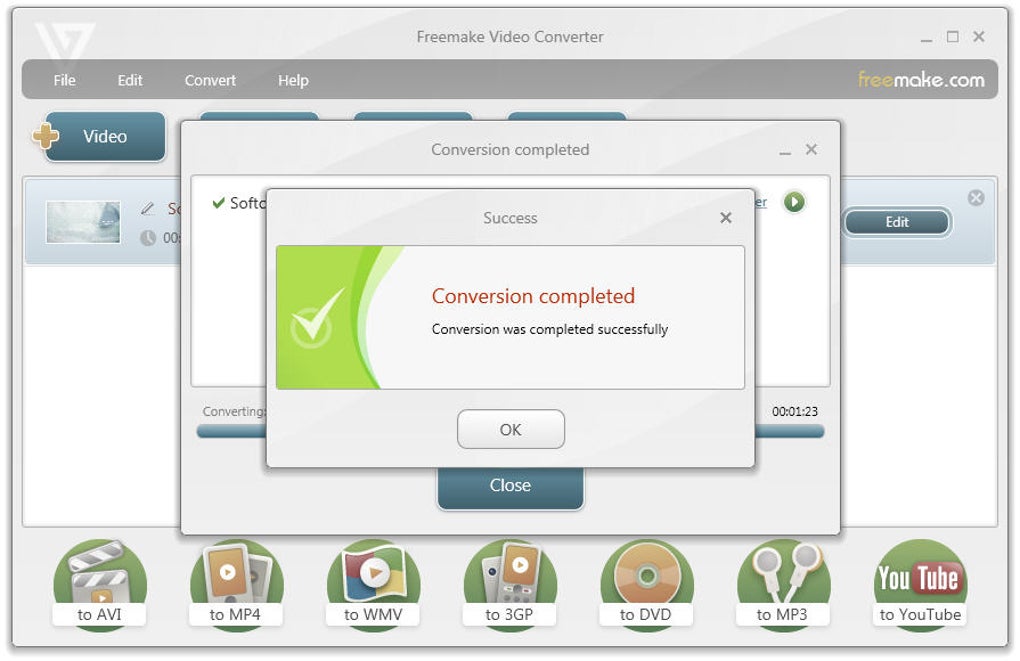
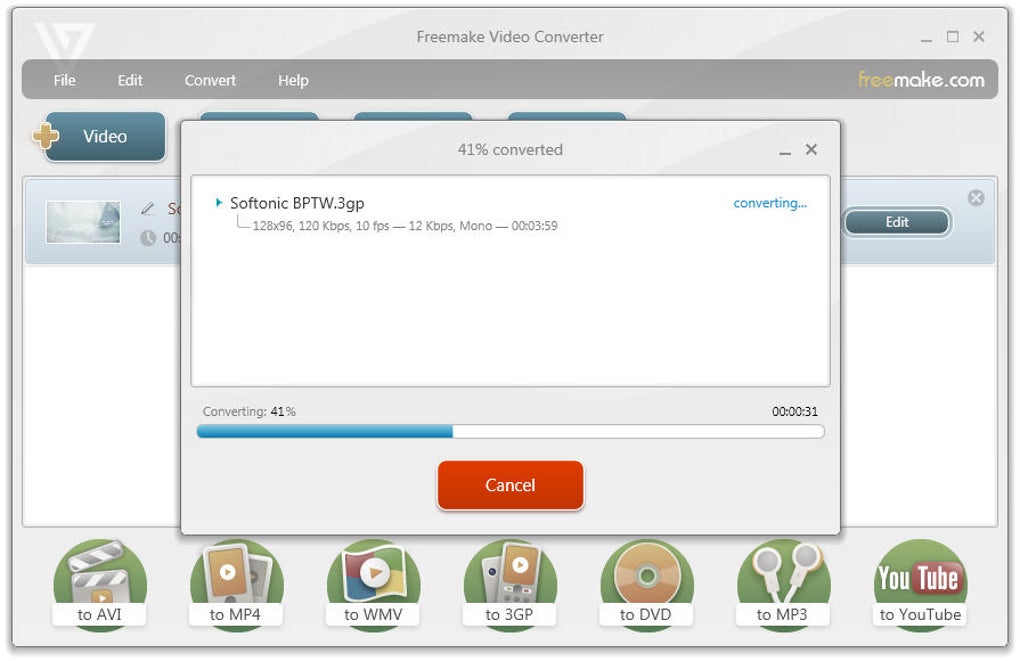
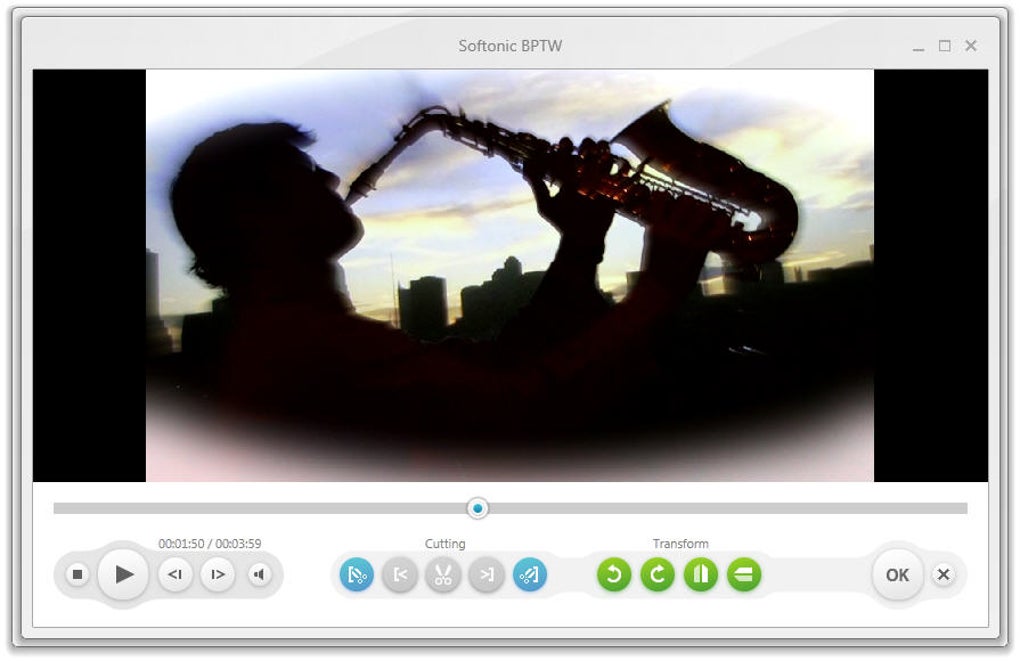
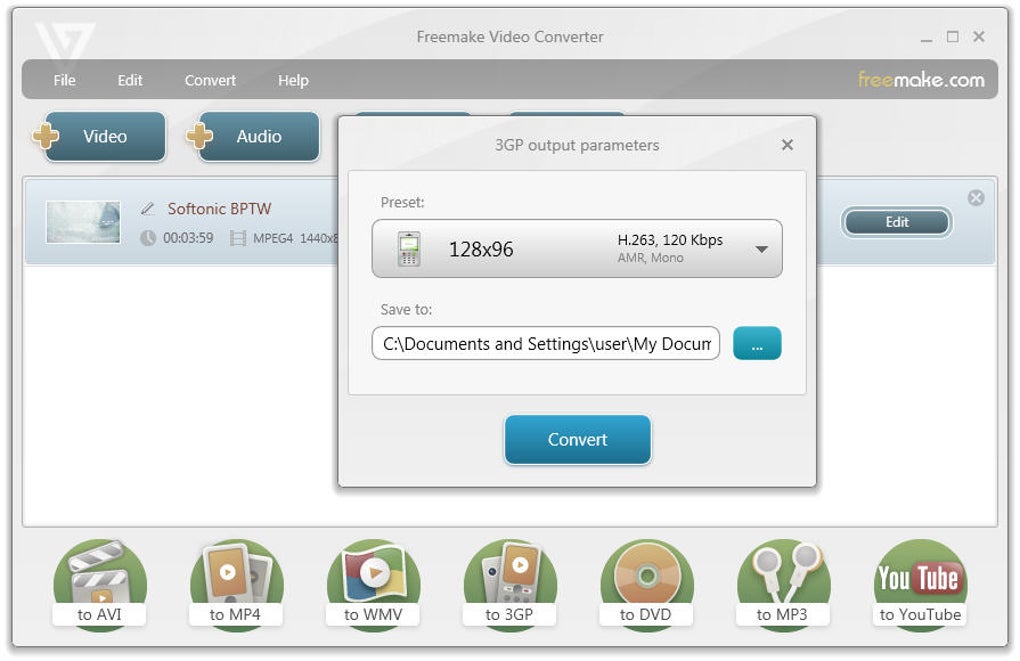

Convert videos and other media files to popular video formats
Freemake Video Converter is a great video converter for many reasons, but mainly because it’s fast, efficient and really simple to use.
Under a nicely designed interface, Freemake Video Converter presents us with a powerful set of tools that let you convert videos and DVD movies between different formats, as well as create photo slideshows and music visualizations. The program supports the most popular formats (AVI, MP4, WMV, 3GP, DVD, MP3) and can even upload your newly converted file to YouTube straight away.
Using Freemake Video Converter couldn’t be easier. Just select the files you want to convert – either one by one or in batches – and pick the desired target format. Each format includes a few conversion profiles, which you have to choose depending on where you plan to watch your video. Conversions in Freemake Video Converter are quite quick, though obviously it all depends on your original file’s size.
Freemake Video Converter still keeps an ace up its sleeve: the program includes a basic editor with which you can crop, rotate and flip your videos before converting them. In the case of photos and music, the editor lets you create simple visual presentations. On the downside, the editor in Freemake Video Converter was quite unstable during our testing: video playback was a bit clunky and sometimes it didn’t load up the images we had selected.
All in all, Freemake Video Converter is a handy tool to convert videos – and other types of media – to other video formats, all in a very simple way and within a nice interface.
Added the language change module into the program Added the localization to Italian, Dutch, Danish Fixed the quality recognition issue for YouTube videos
In Softonic we scan all the files hosted on our platform to assess and avoid any potential harm for your device. Our team performs checks each time a new file is uploaded and periodically reviews files to confirm or update their status. This comprehensive process allows us to set a status for any downloadable file as follows:
- Clean
It’s extremely likely that this software program is clean.
What does this mean?
We have scanned the file and URLs associated with this software program in more than 50 of the world's leading antivirus services; no possible threat has been detected.
- Warning
This software program is potentially malicious or may contain unwanted bundled software.
Why is the software program still available?
Based on our scan system, we have determined that these flags are possibly false positives.
What is a false positive?
It means a benign program is wrongfully flagged as malicious due to an overly broad detection signature or algorithm used in an antivirus program.
- Blocked
It’s highly probable this software program is malicious or contains unwanted bundled software.
Why is this software program no longer available in our Catalog?
Based on our scan system, we have determined that these flags are likely to be real positives.