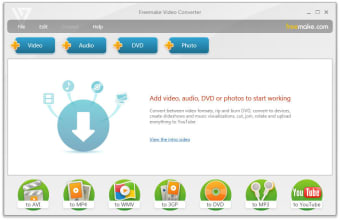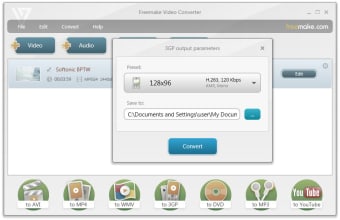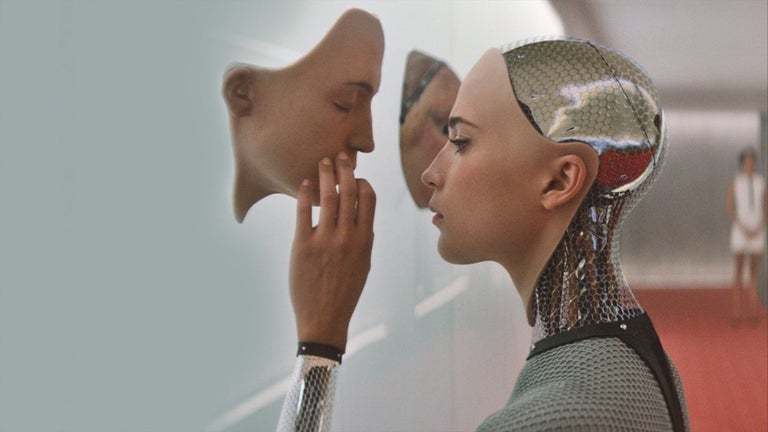Convert videos and other media files to popular video formats
Freemake Video Converter is a great video converter for many reasons, but mainly because it’s fast, efficient and really simple to use.
Under a nicely designed interface, Freemake Video Converter presents us with a powerful set of tools that let you convert videos and DVD movies between different formats, as well as create photo slideshows and music visualizations. The program supports the most popular formats (AVI, MP4, WMV, 3GP, DVD, MP3) and can even upload your newly converted file to YouTube straight away.
Using Freemake Video Converter couldn’t be easier. Just select the files you want to convert – either one by one or in batches – and pick the desired target format. Each format includes a few conversion profiles, which you have to choose depending on where you plan to watch your video. Conversions in Freemake Video Converter are quite quick, though obviously it all depends on your original file’s size.
Freemake Video Converter still keeps an ace up its sleeve: the program includes a basic editor with which you can crop, rotate and flip your videos before converting them. In the case of photos and music, the editor lets you create simple visual presentations. On the downside, the editor in Freemake Video Converter was quite unstable during our testing: video playback was a bit clunky and sometimes it didn’t load up the images we had selected.
All in all, Freemake Video Converter is a handy tool to convert videos – and other types of media – to other video formats, all in a very simple way and within a nice interface.
Changes
Added the language change module into the program Added the localization to Italian, Dutch, Danish Fixed the quality recognition issue for YouTube videos